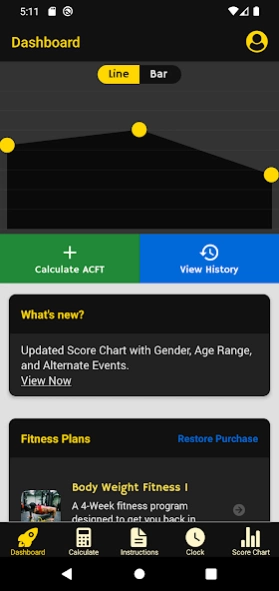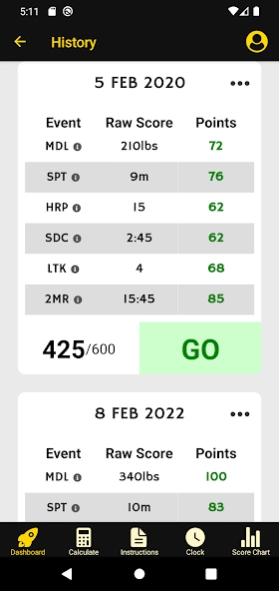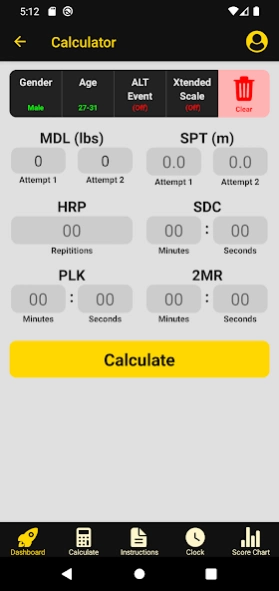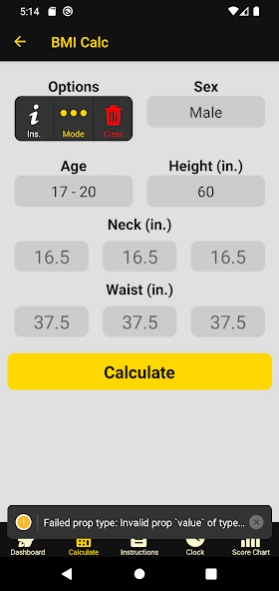The ACFT App 4.1.3
Continue to app
Free Version
Publisher Description
The ACFT App - Empowering 300,000+ Soldiers to Excel in the ACFT
The ACFT (Army Combat Fitness Test) App is full of features.
• Fitness Plans
• Calculate your ACFT score
• Save your score (Save as Practice or Record)
• Export saved scores to DA 705 (PDF)
• Calculate multiple scores at once
• Learn about the ACFT with videos showing how to perform each event and written instructions
• Learn how to set up an ACFT lane
• Physical Demand Category Calculator that outputs the category based on the MOS/AOC
• Stopwatch that counts down the time for each Physical Demand Category for the Sprint Drag Carry and Two Mile Run
• Timer that can be used to time the Maximum Deadlift, Standing Power Throw, Hand Release Push-Up, Leg Tuck
• Enhanced Score Chart designed to make it easier to locate scores.
• The app uses your Physical Demand Category (Moderate, Significant, and Heavy) to determine if you passed at your respective category.
• Find out your physical demand category
• Height and Weight Calculator
•Graph to track progress
About The ACFT App
The ACFT App is a free app for Android published in the Health & Nutrition list of apps, part of Home & Hobby.
The company that develops The ACFT App is Troopsy. The latest version released by its developer is 4.1.3.
To install The ACFT App on your Android device, just click the green Continue To App button above to start the installation process. The app is listed on our website since 2024-03-20 and was downloaded 1 times. We have already checked if the download link is safe, however for your own protection we recommend that you scan the downloaded app with your antivirus. Your antivirus may detect the The ACFT App as malware as malware if the download link to com.acftapp.acftlite is broken.
How to install The ACFT App on your Android device:
- Click on the Continue To App button on our website. This will redirect you to Google Play.
- Once the The ACFT App is shown in the Google Play listing of your Android device, you can start its download and installation. Tap on the Install button located below the search bar and to the right of the app icon.
- A pop-up window with the permissions required by The ACFT App will be shown. Click on Accept to continue the process.
- The ACFT App will be downloaded onto your device, displaying a progress. Once the download completes, the installation will start and you'll get a notification after the installation is finished.